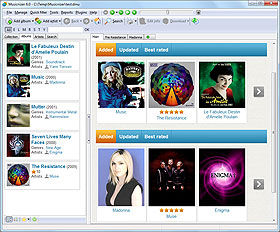Music Collection Statistics
You can add your albums to the music organizer and let the program download additional information, such as album covers, reviews, ratings, track list, biography and photos of the artist etc. This information can be used later to search and sort your music collection in various ways, generate printer-friendly reports, play music albums, and so on.
Yet another interesting feature of Musicnizer is the ability to show statistics about your music collection. Some basic statistics is shown on the start page of the program (it is shown after the program starts, or after you click the "Home" button on its toolbar). However, the program can also display more detailed statistics.
Click "Reports" - "Statistics" or press F7:

This will open a new window:

From the "Report" dropdown list, you can select a field to show statistics for.
Take a look at the "Diagram" and "Grid" tabs. The "Diagram" tab shows statistics visually, like on the screenshot above. The "Grid" tab will transform this into a simple text view. A click on a column name will sort the list by that column.
The statistics can be exported to MS Excel, to a text file, or printed.