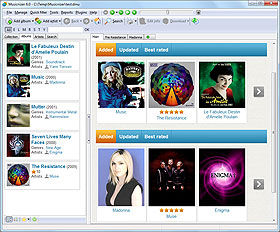Enter Information About Albums or Artists Manually
Musicnizer automatically downloads information about albums and artists from the internet, as you add them to the program. However, you can disable the feature and enter all the information manually. This may be useful with extremely rare albums that cannot be found on the internet.
If you want to enter information about an album (or an artist) manually, click the "Add album" ("Add artist") button on the toolbar:
![]()
This will open the wizard. Look for download options at the bottom of the page and disable them:
![]()
Now you can click "Next" and enter information about your music albums manually. The process is similar to editing information about albums.