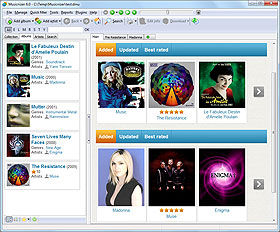Select All Albums Of An Artist
With Musicnizer, you can see all albums of any artist by clicking on the artist's name. The page of the artist will be displayed. If you haven't downloaded information about the artist yet, only albums from your collection will be shown here (otherwise, you will be able to see the complete discography):

Well, this was easy, but what about selecting all albums of the artist? For example, you may want to do something with the albums in Group Operations.
Make sure that the "Albums" tab is selected on the left (there are 4 of them: "Collection", "Albums", "Artists", "Search").
Now, enter the name of the artist into the "Quick search" field:

Before you stop typing, albums of the artist will be already displayed in the list. Use the buttons at the bottom of the list to enable Group Operations and select all albums:

Done. Now you can right-click the list and apply some action, or use the selection in a different way.