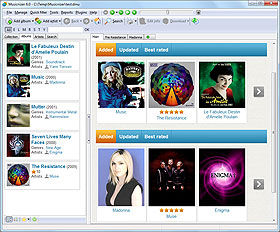Print Report By Artist
After adding your music albums into Musicnizer you may want to print your catalog or export it to a popular format like PDF. This can be done with Reports. However, if you open reports from the main "Albums" tab, your report will be sorted by album titles, regardless of artists. This can be changed in "Manage" - "Sort movie list by":

Here we see that we can sort our albums by title, year, date added, disc#, rating. Still no sorting by artist.
Previously we discussed how to select all albums of an artist. This would allow us printing the selected albums in a separate report. But still we may want to print the complete catalog, without selecting albums of each artist separately (which may take weeks with big collections).
The solution is quite simple. Instead of staying on the "Albums" tab, we switch to the "Collection" tab and select the "Artists\Albums" item:

Right-click on the item. From the context menu, select "Create reports".
This opens the "Reports" window, and now our albums are sorted by artist:

Click on the "Print" button, or us the arrow next to the "Export" button to select the format you want to export your catalog to.