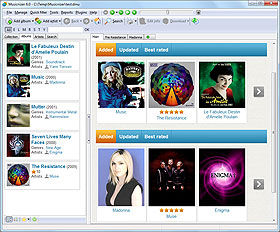Sorting Discography
When you add your music albums into Musicnizer, the program creates a page for the corresponding artist. On this page, you can see all albums of the artist that you have in your collection. Furthermore, additional details of the artist can be downloaded from the internet, including a biography / history, photos, discography, etc.
In the Breeze user interface (suggested by default), an artist's discography is available on the "Albums" tab of the artist's page:
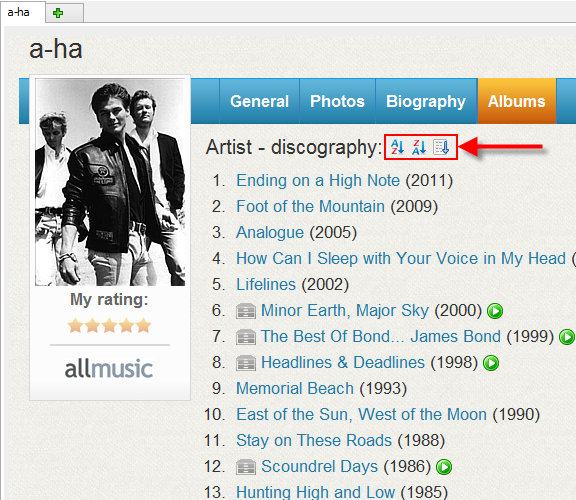
Musicnizer sorts discographies by year, showing the most recent albums at the top of the list. However, there are some additional sorting options.
In the title of the discography (next to "Artist - discography:"), find sorting icons (highlighted on the screenshot above). If they are not displayed on your computer, select "Tools" - "Options" (or click F10):
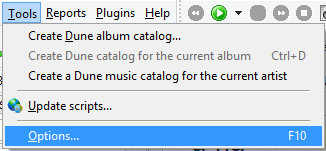
The "Options" window will be shown. Select the "User interface" tab, make sure that "Breeze" or "Orange" is selected, then click the "Settings" button below the list:
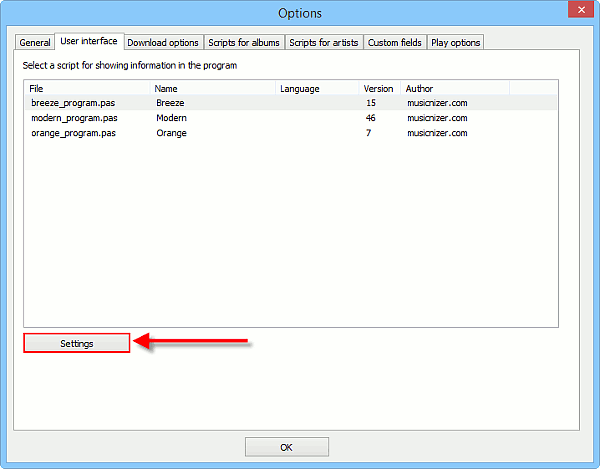
In the new window, find the "Show sorting icons" option in the "Discography settings" area and make sure that it is enabled:
![]()
Click "OK" to apply your changes and close the window.
Back on the artist's page, sorting icons should be displayed now (if you still see no icons, just reload the page by switching to a different tab and back). The following sorting methods are available:
- By title ascending (A -> Z).
- By title descending (Z -> A).
- By year ascending.
- By year descending.
Your preferred sorting method is saved, and Musicnizer will apply it to all discographies.
There are always 3 sorting icons. The 4th one, for the currently selected method, is hidden.
Musicnizer allows sorting discographies in other ways, too. Just check the available options on the "Collection" tab. Additionally, you can enter an artist's name into the "Quick search" field while browsing the "Albums" tab and use the "Manage" - "Sort album list by" menu.