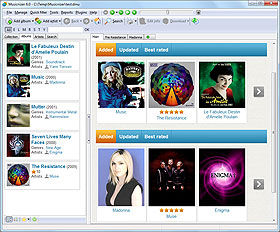Add Music Album Titles
In order to organize your music with Musicnizer, you need to add your albums to the database. There are several ways of doing this: scan your collection of audio files; enter CD barcodes using a barcode scanner, a webcam, or manually; read Audio CDs; enter album titles. Here we will discuss the latter option.
On the toolbar, click the "Add album" button:
![]()
This will start the wizard, opening a new window:
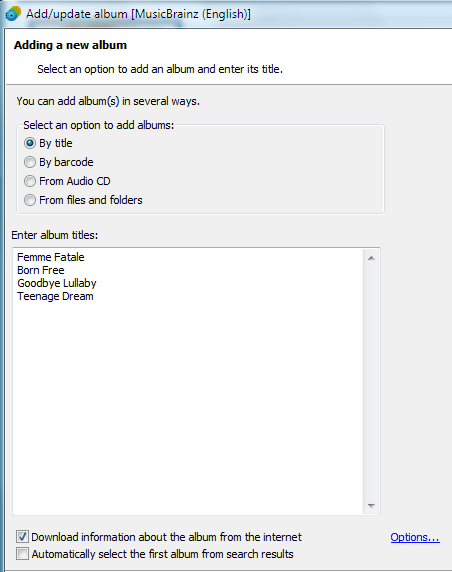
Please make sure that the "By title" option is selected and enter album titles you want to add. If you want to add more than one album at once, just enter as many titles as you wish, one title per line.
Now you can download information about the albums from the internet. Alternatively, it is possible to enter details manually.