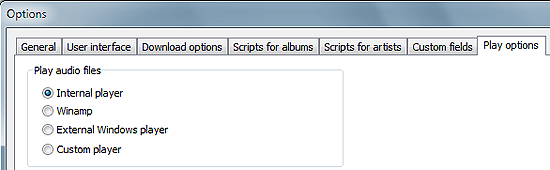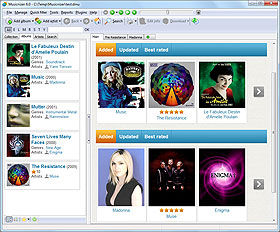Play Music With the Internal Player
Musicnizer will organize your music collection in a friendly manner, adding information about albums and artists, covers, reviews, complete discographies, photos, exact location of Audio CDs, files or other media you use. You can also play your files or Audio CDs directly from the program using the built-in audio player. Alternatively, you can start playing your music from the catalog in any external audio player.
To play a particular song or some album, just click the corresponding play button on the album page:
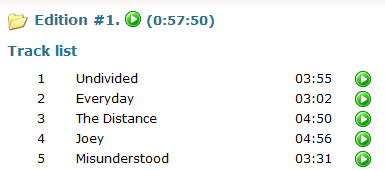
The track will start playing. You can use the player buttons on the toolbar to control playback (play, stop, proceed to the next track, drag the slider to search for some particular moment, open the volume control):
![]()
If you click a play button, but some external player is started (or nothing happens), check the playback settings in the "Options" menu of Musicnizer: